Logging In & Out of Your AccountUpdated 2 years ago
Log in
Logging in to your Sunwarrior account is easy! Just follow these simple steps:
Browser
1. Visit sunwarrior.com and click on the person icon in the top right corner.
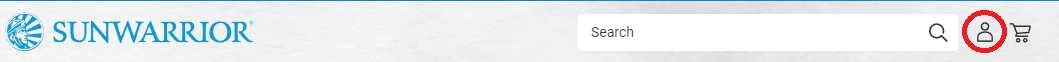
2. Enter your username and password, then click the blue 'Sign in' button.
3. That's it! 🎉
App
1. Click on 'Account' on the bottom right of the navigation bar.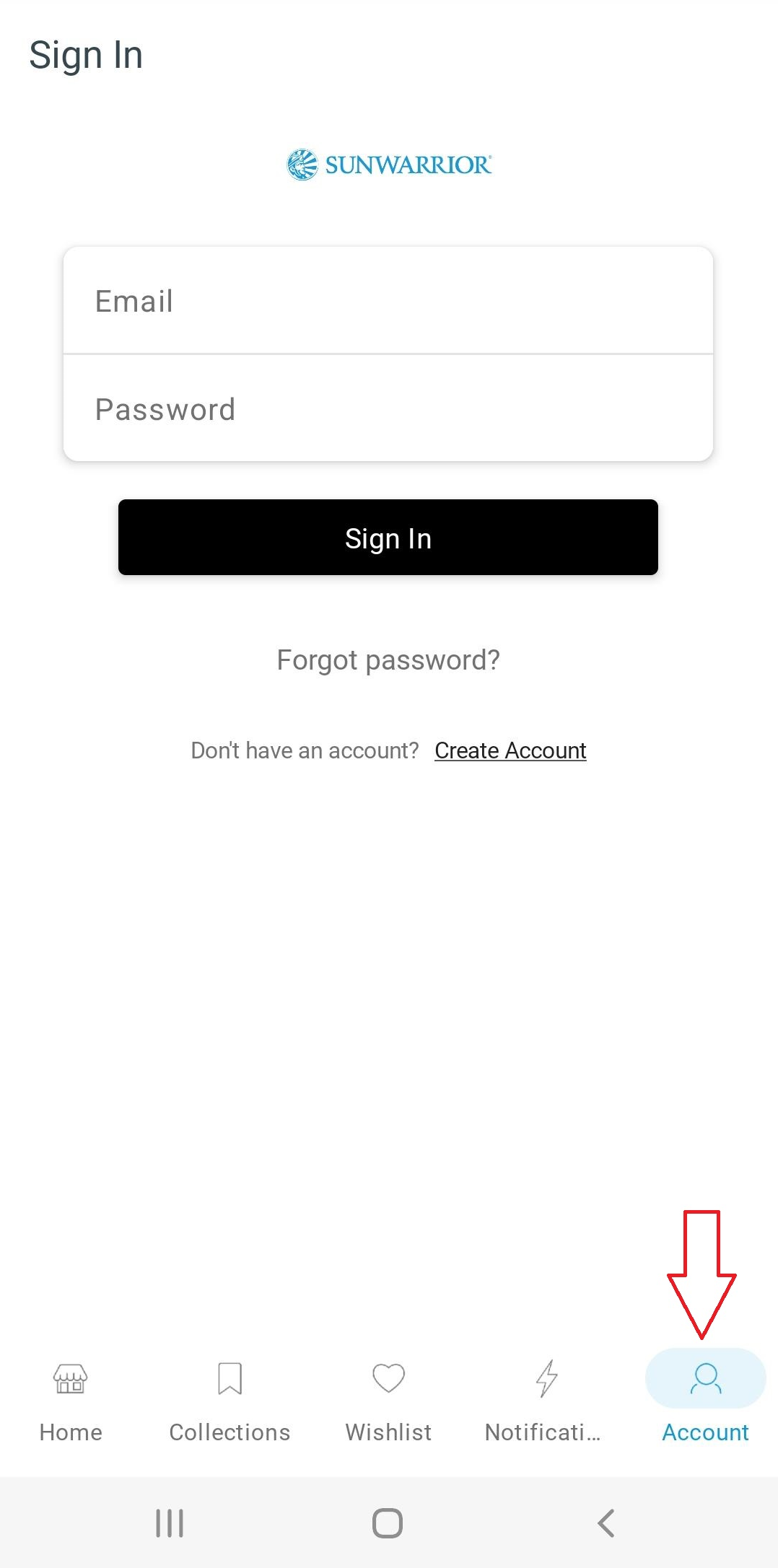
2. Enter your username and password, then click the black 'Sign in' button.
3. That's it! 🎉
Log Out
Browser
1. Click on the person icon in the top right corner.

2. Click on Account Details
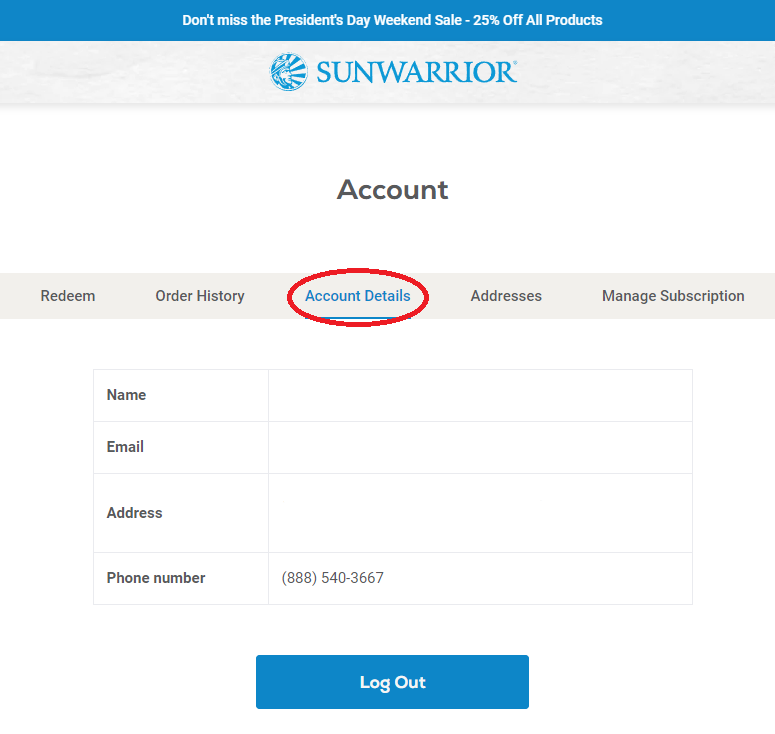
3. Click the blue Log Out button. 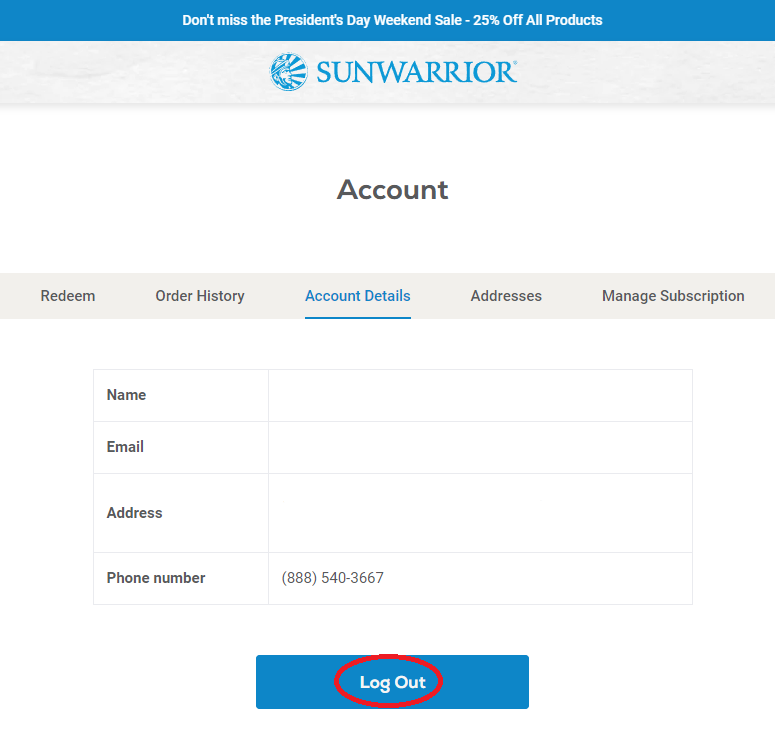
4. All done! ✅
App
1. Click on 'Account' on the bottom right of the navigation bar.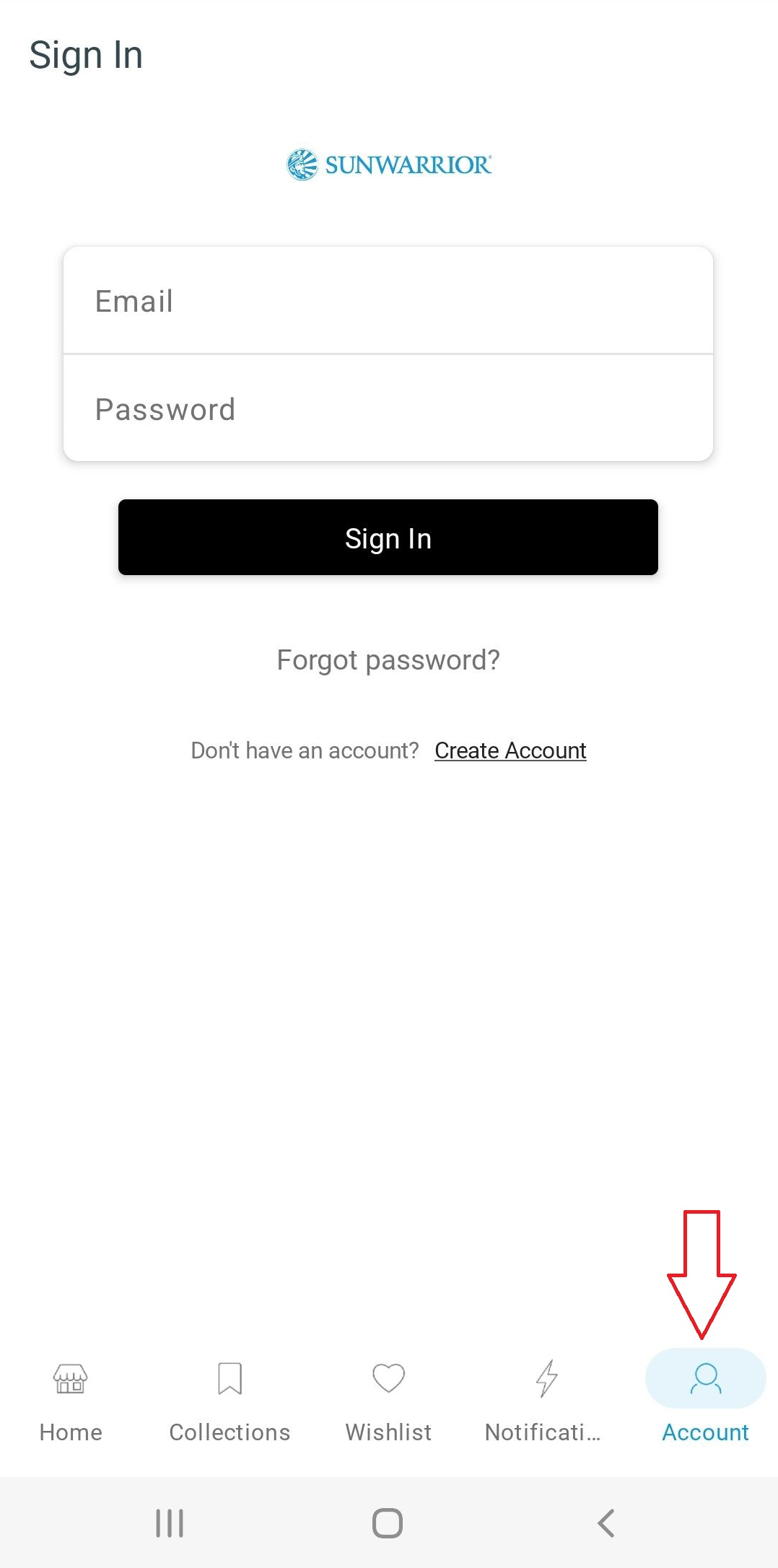
2. Click on the box & arrow symbol in the top right corner.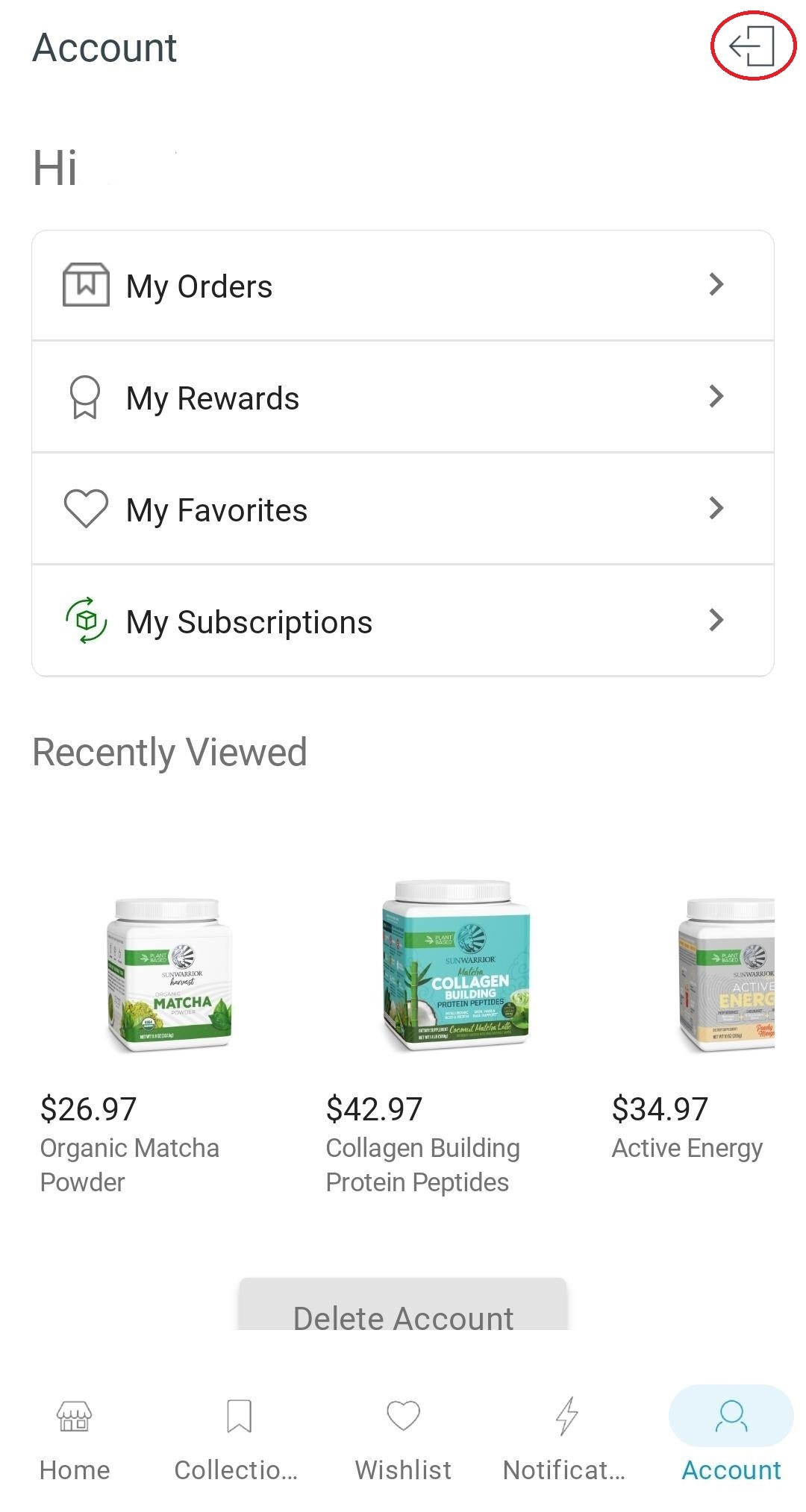
3. Confirm you want to log out when prompted.
4. All done! ✅