Order HistoryUpdated a year ago
All your orders associated with the same email address on your account can be viewed anytime in your order history!
How to View Your Order History
Browser
1. Log in to your Sunwarrior account.
2. Click on Order History.
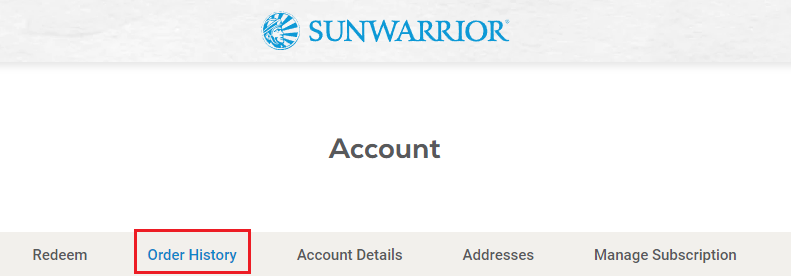
3. Click on the #SUN number for the order you'd like to view.
4. Here you can find all the order details including the date it was placed, products, tracking information, and more!
App
1. Click on 'Account' on the bottom right of the navigation bar.
2. Log in, if prompted.
3. Click on 'My Orders'
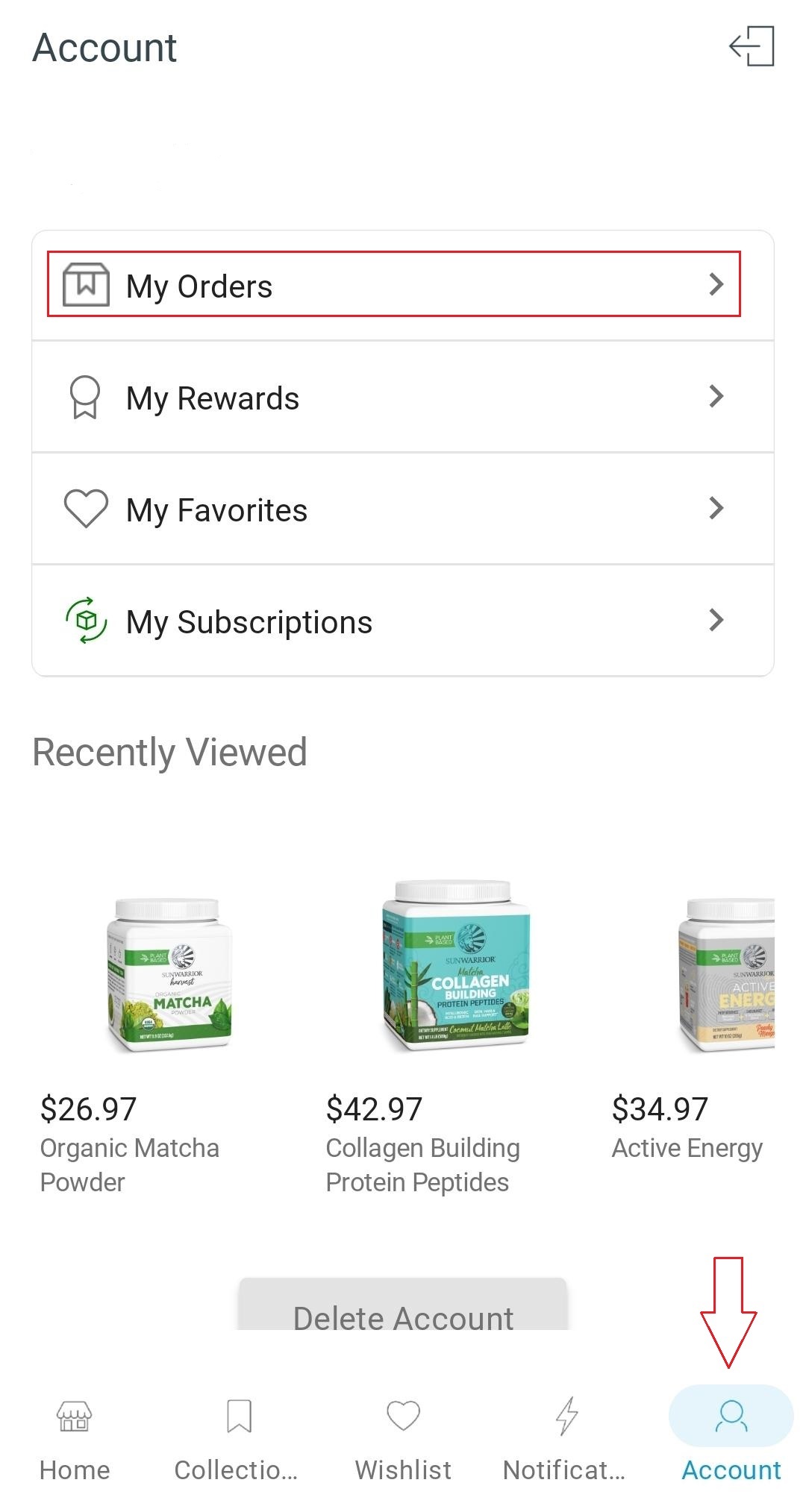
4. Click on the order you'd like to view.
5. Here you can find all the order details including the date it was placed, products, tracking information, and more!
🤔Can't find an order in your account? It's possible you have multiple accounts. Please read our article about Multiple Customer Accounts here to know what to do next.