Rewards HistoryUpdated a year ago
You can find all your rewards activity & discount codes in the redemption history within your account!
To view your redemption history:
1. Log in to your account.
2. Navigate to the 'Rewards' section.
3. Click on 'Rewards History' below your points balance.
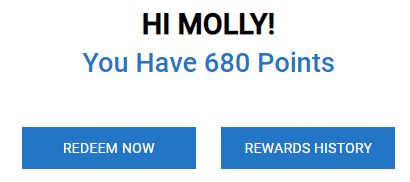
Here you will find all rewards discount codes generated when you redeem your rewards points.
👉Did you redeem points and forget to copy the code? Not to worry! You can find all your codes in this history so you can use them whenever is most convenient for you!
When the time comes that you want to use the code, simply pull up your rewards history and copy the code!
Please note that we are unable to apply rewards to orders retroactively.