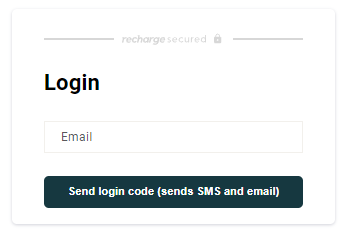Accessing Your Subscription AccountUpdated a year ago
How do I log in to my subscription account?
Your subscription account is part of your Sunwarrior account. To log in click here to be directed to the login screen.
Step by Step Instructions
- Visit https://sunwarrior.com/account/login.
- Enter the email address and password associated with your Sunwarrior account into the corresponding boxes.
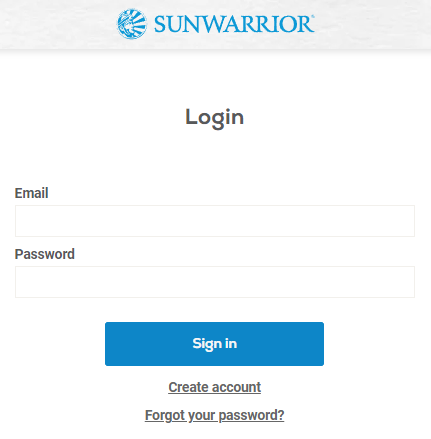
- Click the blue 'Sign In' button.
- On the new webpage that loads, click on the '⚙️Manage Subscription' tab.
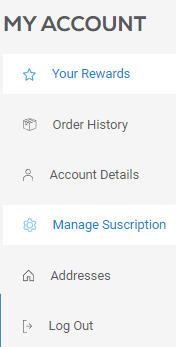
Still need help accessing your subscriptions?
Please follow this link: https://sunwarrior.com/tools/recurring/get-subscription-access.
It will direct you to a screen powered by recharge, our subscription platform, where you can input the email address associated with your subscription and receive a login code.