How to Add a ProductUpdated a year ago
Step-by-Step Instructions
Desktop/Mobile Browser:
- Log in to your account.
- Click on the '⚙️Manage Subscription' tab in the account menu.
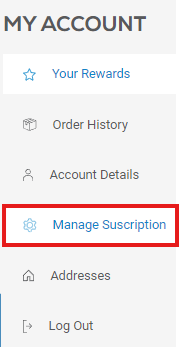
- On the new page, look for the section titled 'You may also like'. From there you can add suggested items, or click 'Browse all products' to find a product.
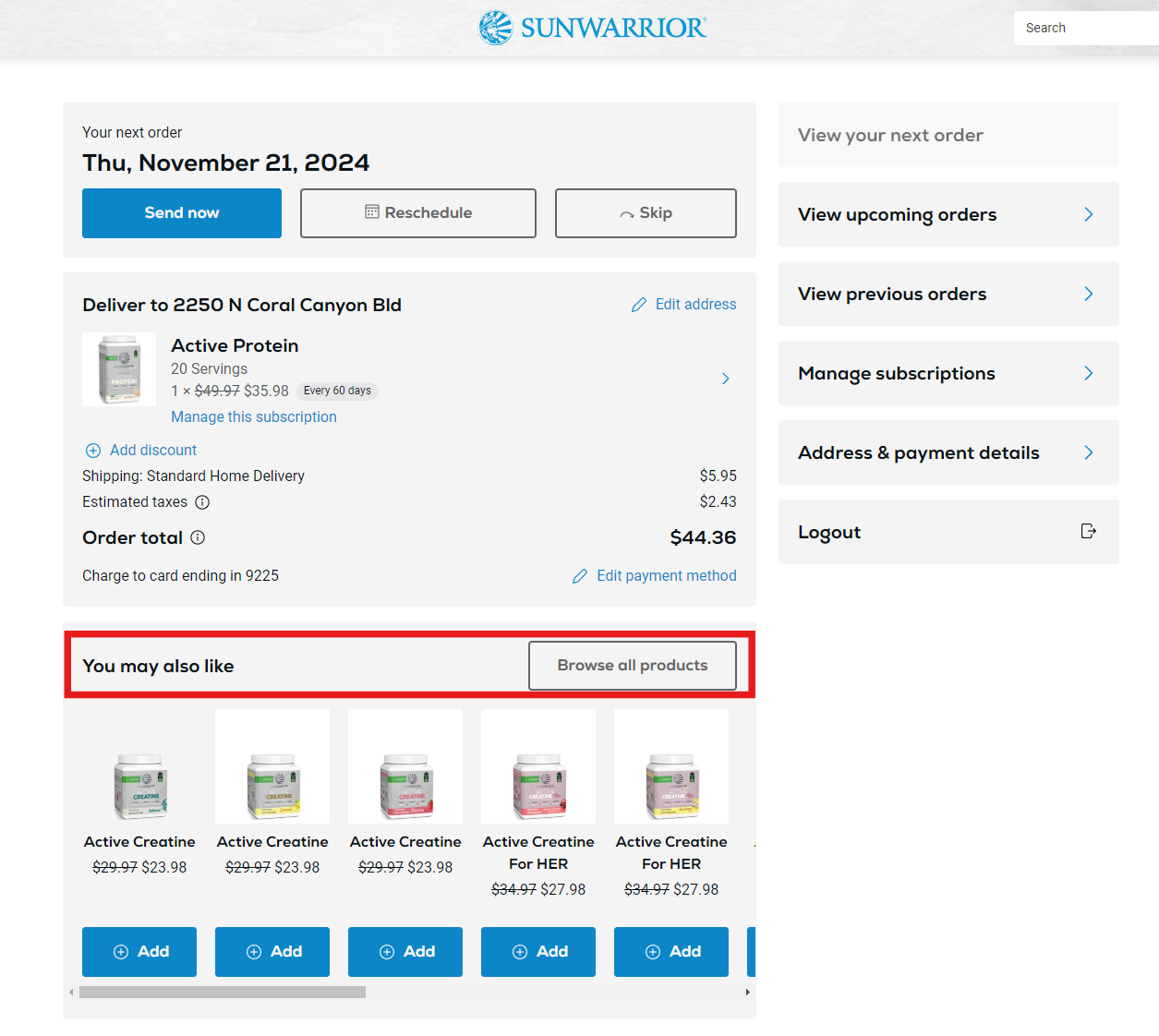
At this time, this can only be done in a mobile or desktop browser. We hope to bring this functionality to our app soon!