How to Change Your Order FrequencyUpdated a year ago
Step-by-Step Instructions
Desktop/Mobile Browser:
- Log in to your account.
- Click on the '⚙️Manage Subscription' tab in the account menu.
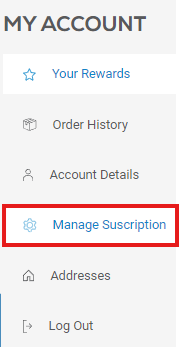
- Click on 'Manage subscriptions' in the subscriptions menu (mobile: at the bottom of the page).
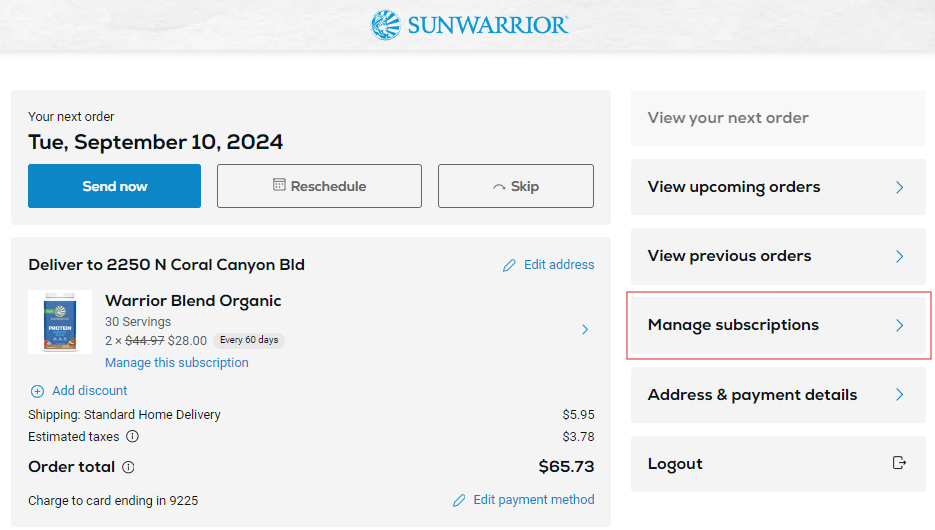
- On the new screen, click on the active product you want to update.
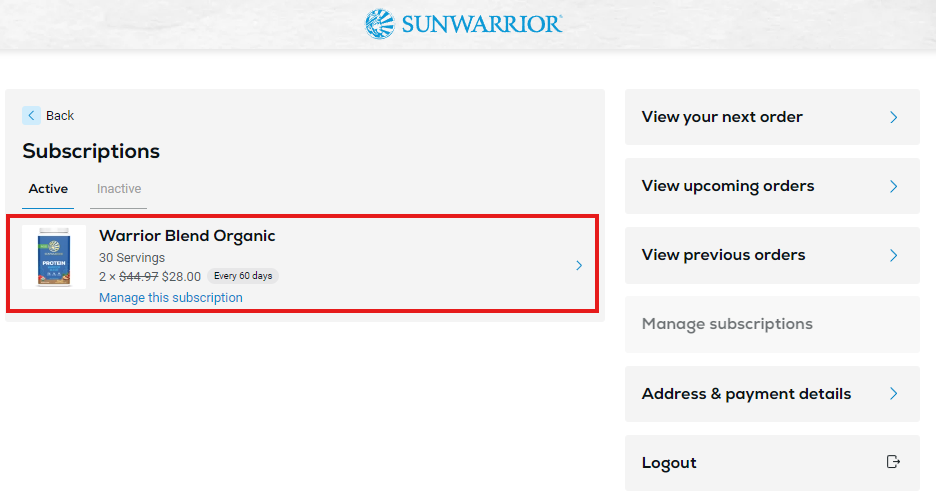
- In the subscription details, navigate to the section that says "You get ____ of these, every _______".
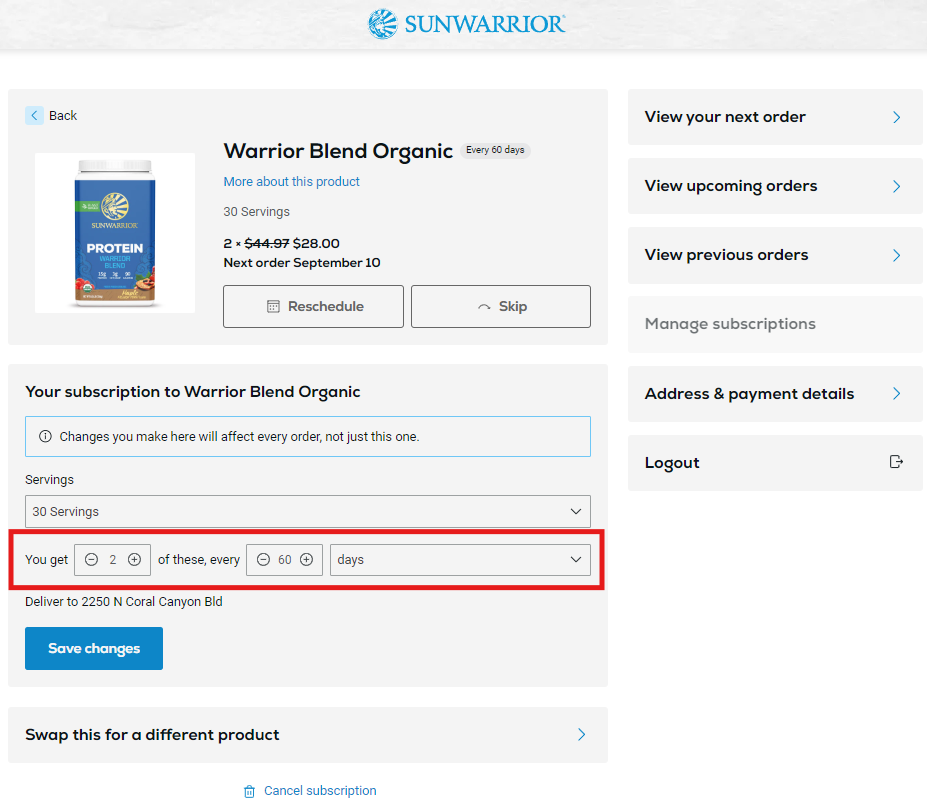
- Use the +/- buttons to update how often you want to receive your subscription.
- Click 'Save changes' - this is important!
- That's it!
Sunwarrior App:
- Click on the 'Account' icon at the bottom of the screen.
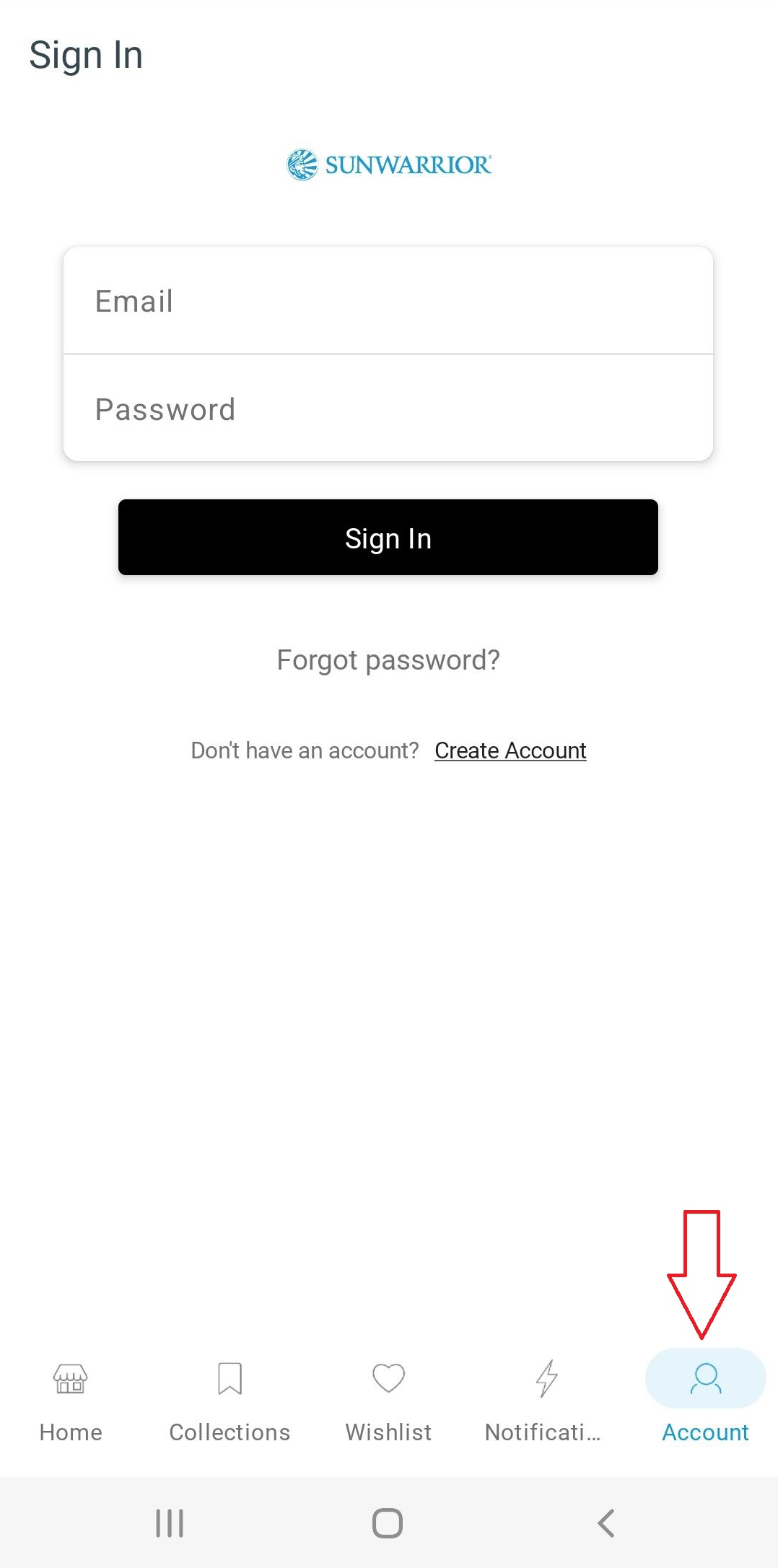
- Log in to your account if you aren't already.
- Click on 'My Subscriptions'.
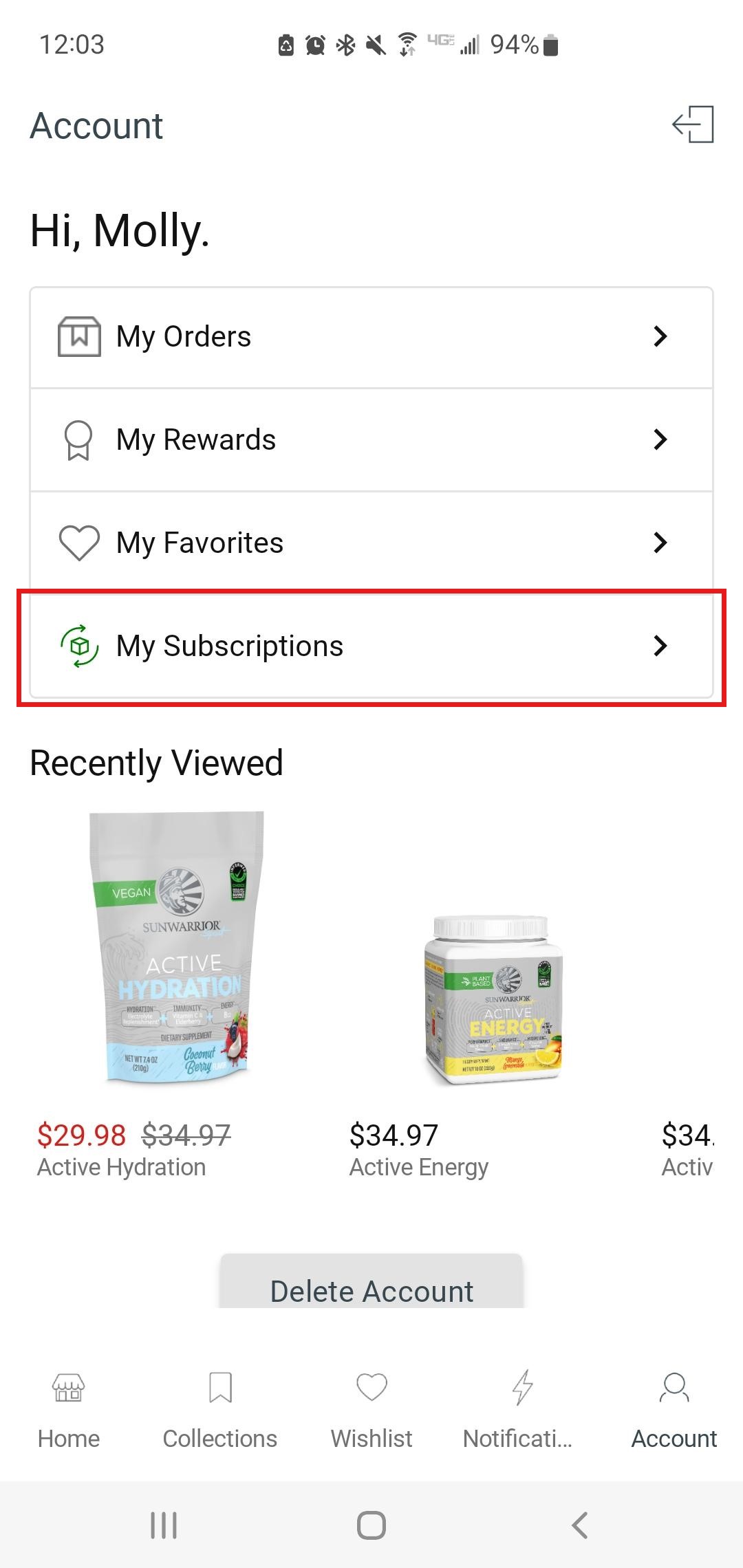
- Click on the active product you want to update.
- Click on 'Frequency'.
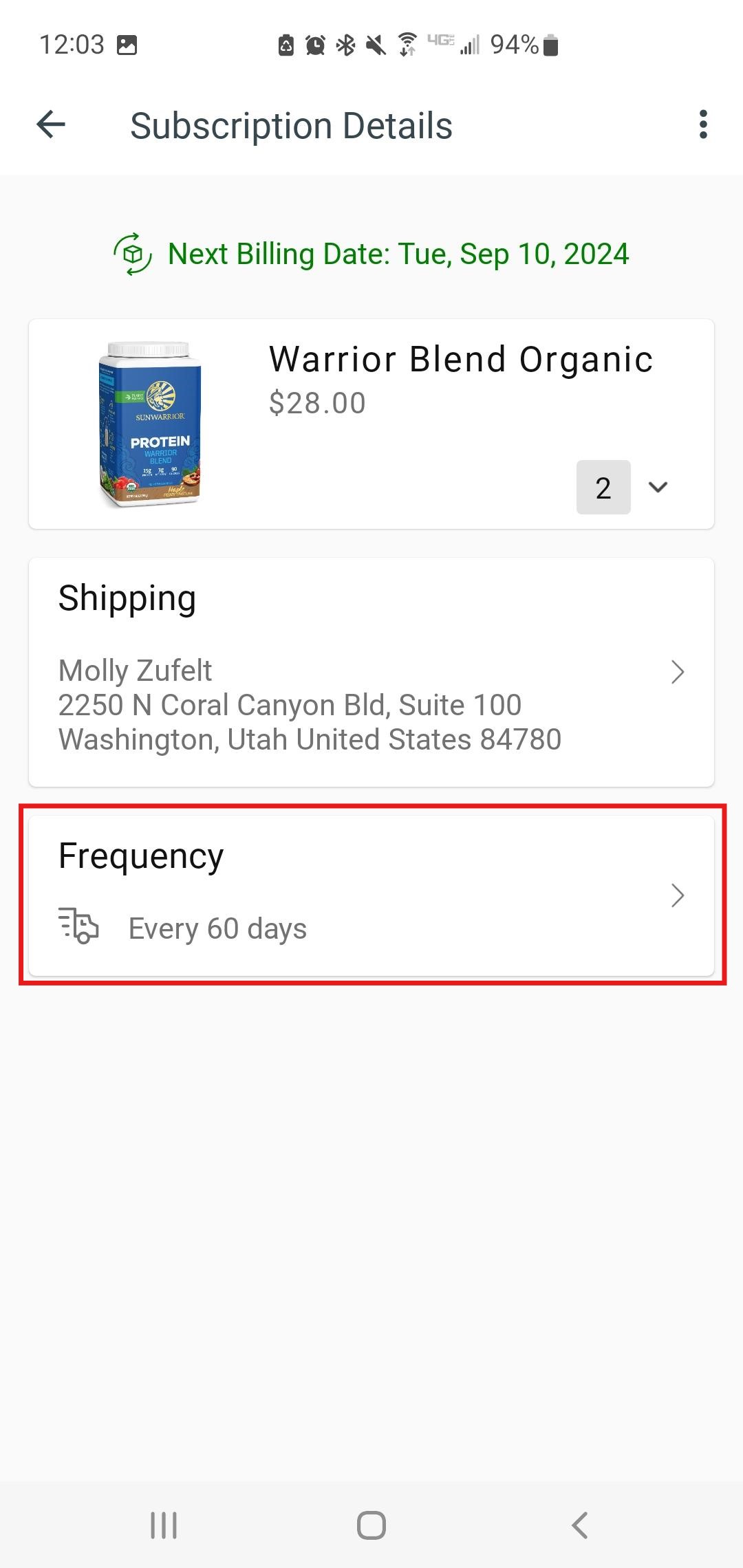
- Choose from 30, 60, or 90 days and click 'OK'.
- That's it!