How to Place an Order Before the Next Processing DateUpdated a year ago
Step-by-Step Instructions
Desktop/Mobile Browser:
- Log in to your account.
- Click on the '⚙️Manage Subscription' tab in the account menu.
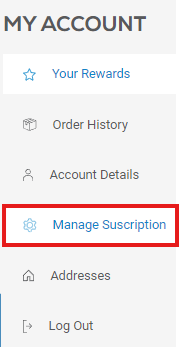
- Confirm the details about your next order, and then click the blue "Send now" button.
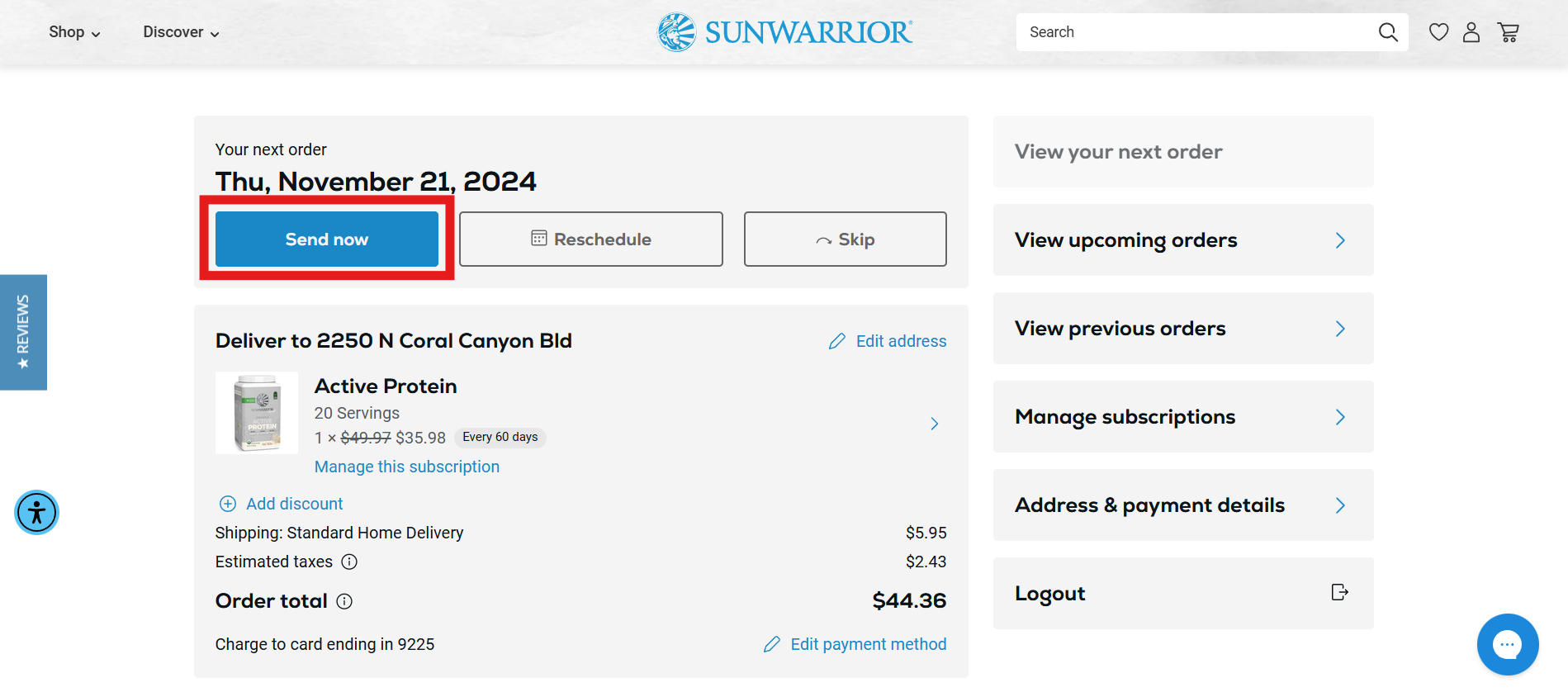
At this time we are only able to offer this feature in a mobile/desktop browser. We are working diligently to bring this functionality to the Sunwarrior app, and appreciate your patience and understanding. Light✨Energy✨Love