How to Skip an Upcoming OrderUpdated a year ago
Step-by-Step Instructions
Desktop/Mobile Browser:
- Log in to your account.
- Click on the '⚙️Manage Subscription' tab in the account menu.
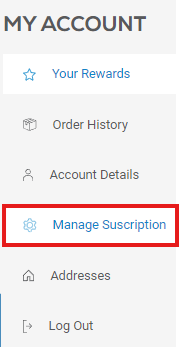
- On the new page, information for your next order will populate at the top:
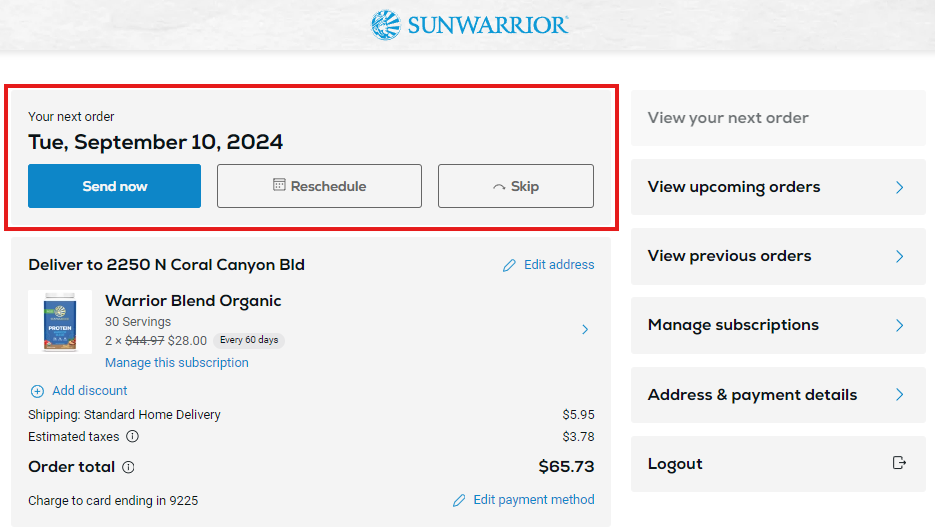
- Click on the '↷ Skip' button in this section.
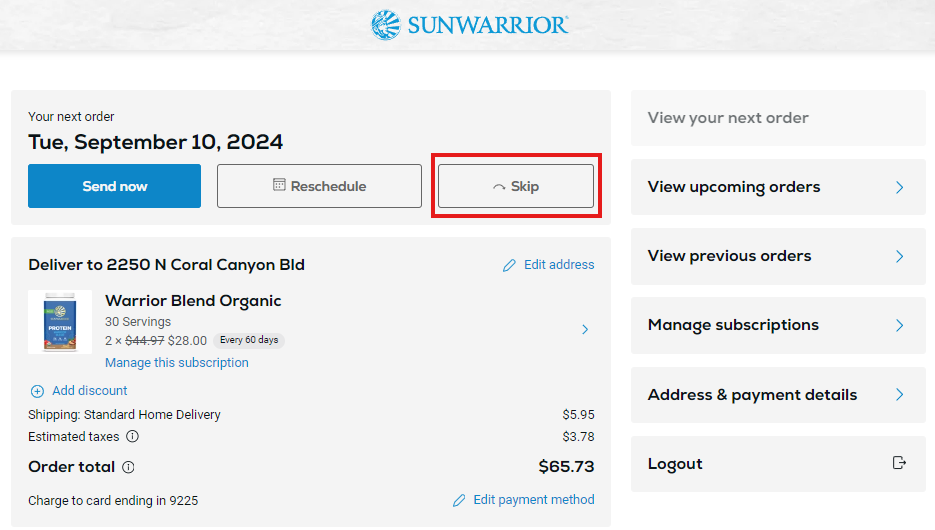
- On the pop up, click the 'Yes, skip this order' button.
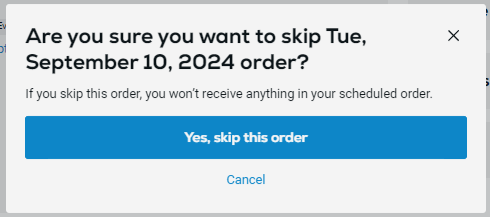
- That's it!
Sunwarrior App:
- Click on the 'Account' icon at the bottom of the screen.
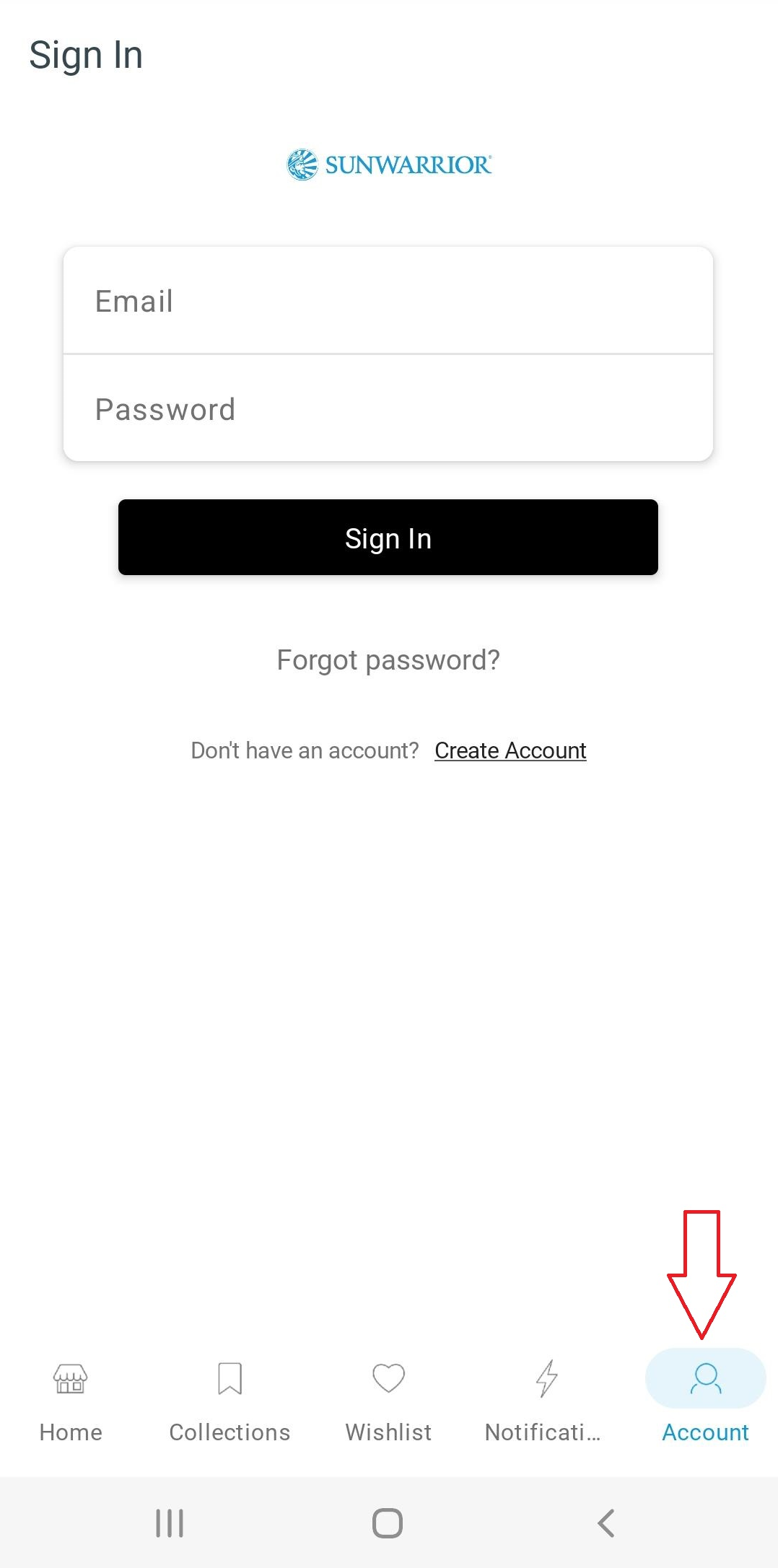
- Log in to your account if you aren't already.
- Click on 'My Subscriptions'.
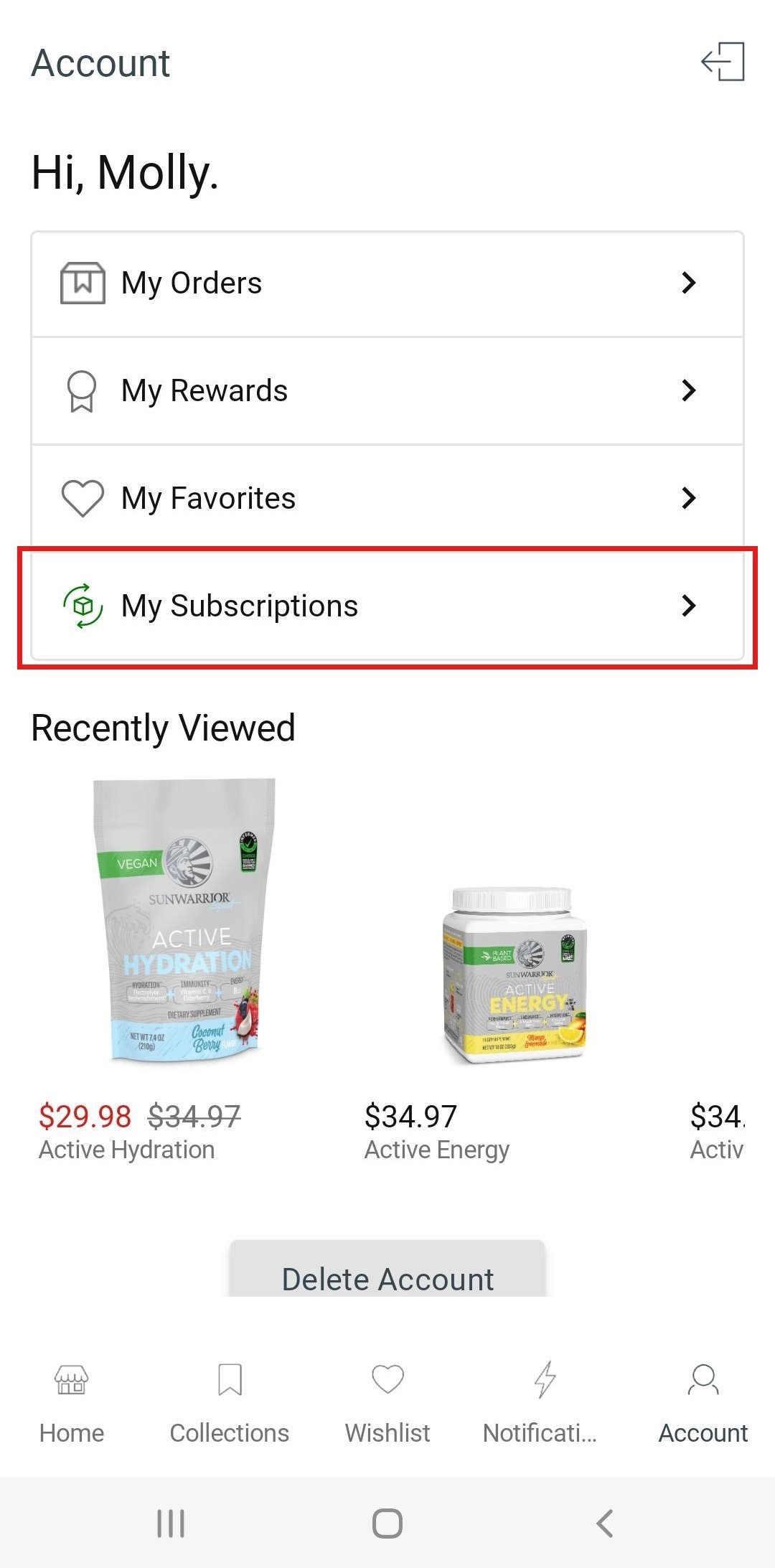
- On the new screen, select the active product you want to cancel.
- Click the 3 dots in the top right corner of the Subscription Details Page.
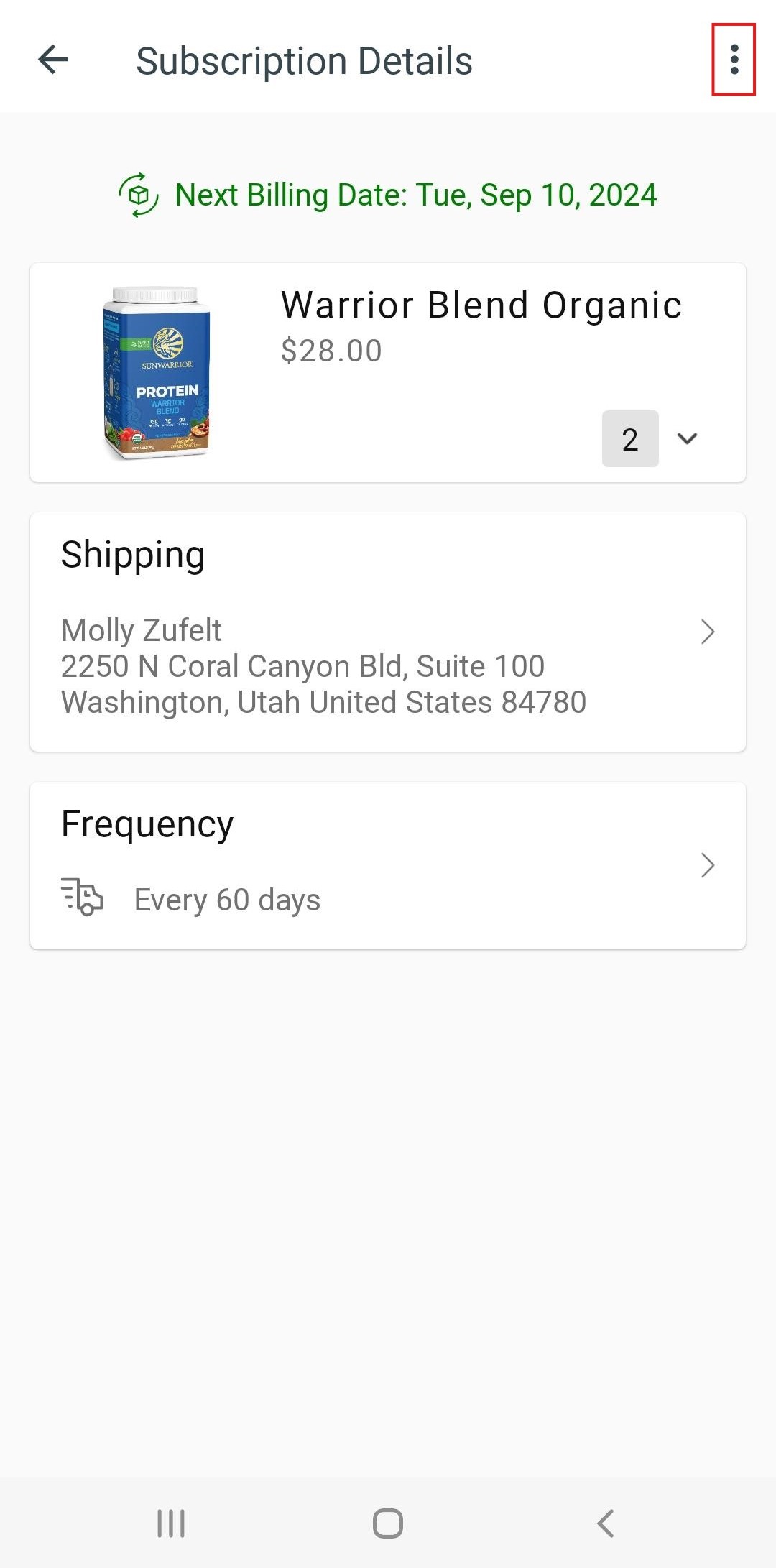
- Click 'Skip Next Charge'.
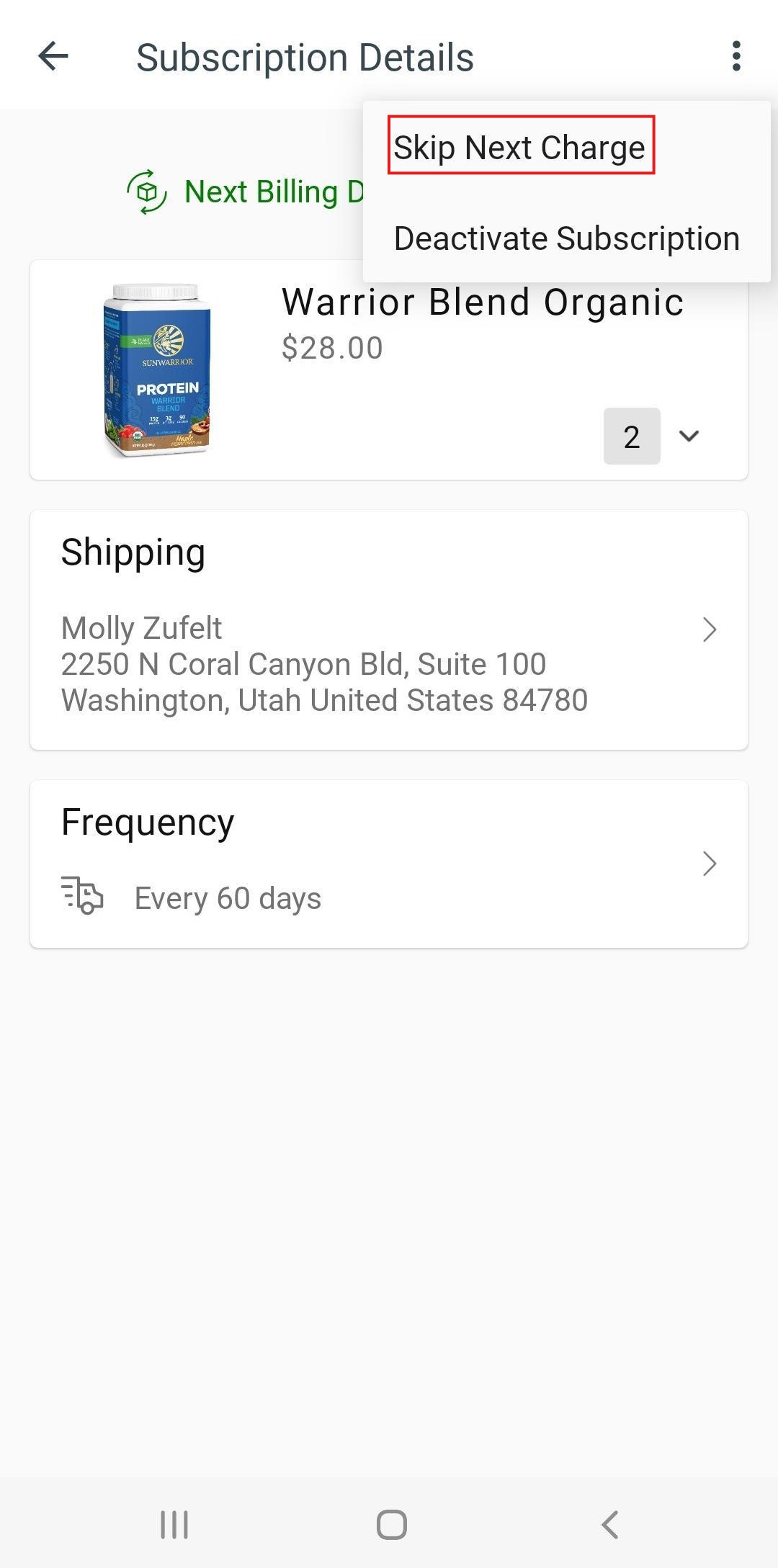
- On the pop-up, click 'SKIP' to confirm.
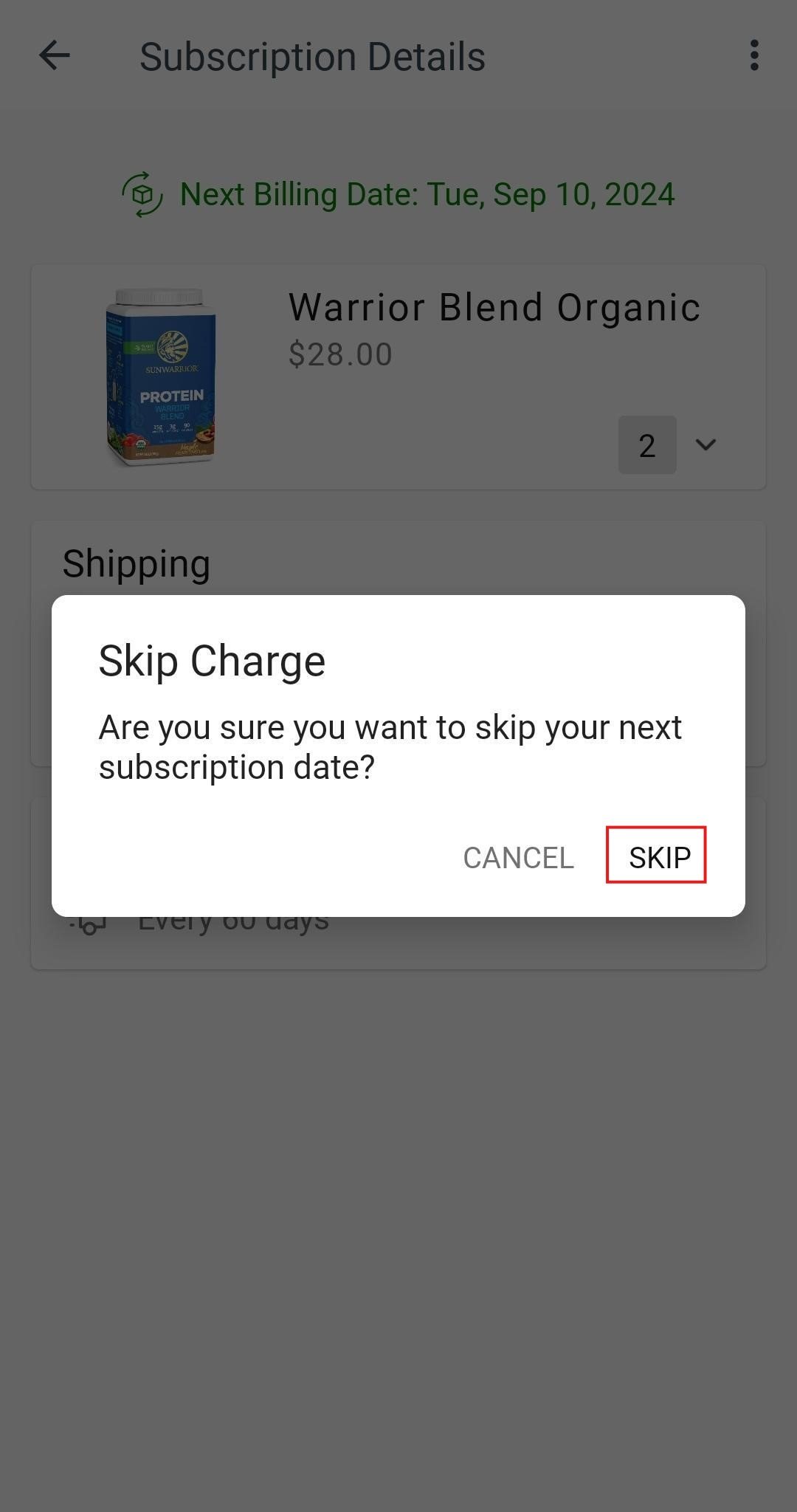
- That's it!